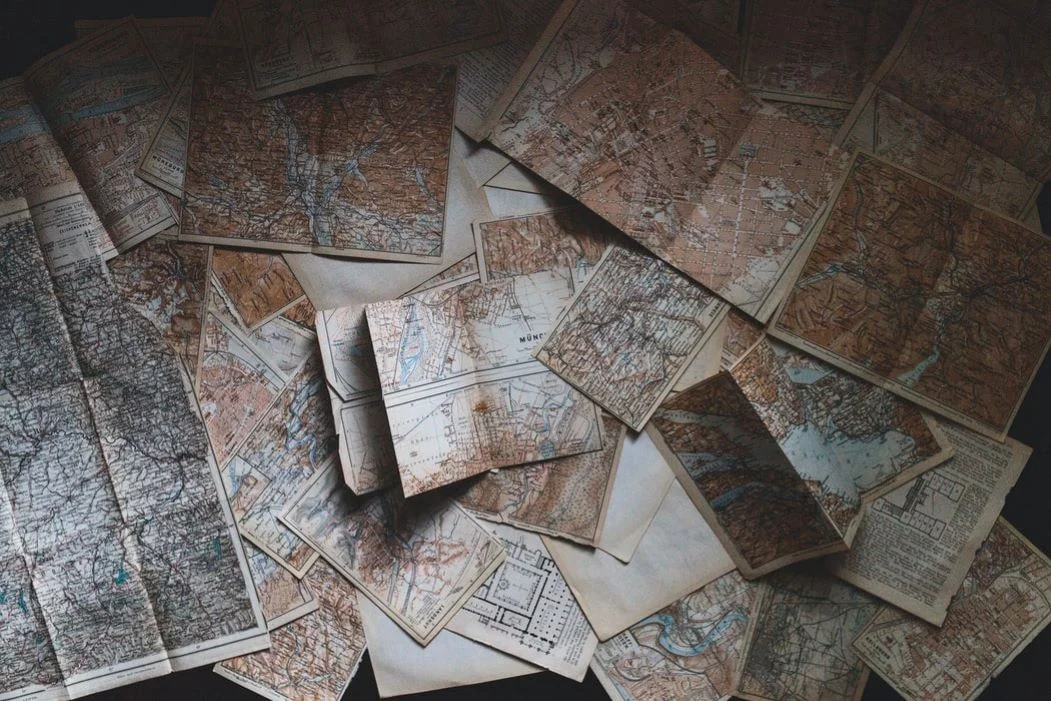Imagine an elephant in a top hat flying an aeroplane in outer space. Got it yet? I don’t blame you if you don’t. Sometimes it can be impossible to visualise things, especially when that thing splits into multiple directions simultaneously. This is where user mapping comes in handy in marketing: instead of confusing yourself by trying to remember everything in your head (and potentially forgetting a lot of things), laying out a map of scenarios is an effective way to plan things. More importantly, it provides an excellent way to plan out all of your customer experience touchpoints, and ensuring they are engaging and effective.
Think of how your journey would look as you stepped into the user’s shoes for a day. Viewing the journey you want them to take from their viewpoint allows you to cover all questions that need answering. It also lets you decide on the perfect touchpoints for optimum satisfaction. Your map needs enough of these touchpoints along the way to maintain satisfaction and motivation to reach the end goal (them becoming your client).
A user map is useful for a variety of things. It’s an excellent tool when building your website, for example. Start your map from the very first point of contact – this is your website’s SEO title and meta description (the information that appears when appearing on a search engine results page). From there, your map is likely to branch off in multiple directions, as your site will be filled with different CTAs and pages to explore. Again, this is why mapping it out is so important, is your user journey too complicated? Does it maintain interest and momentum? It’s crucial to understand your user’s feelings and needs every step of the process in order to optimise your site to maximum effect.
Recently we created our own extensive map for a campaign Stone2Stone was asked to create. This was to take the form of a dating app style platform that would match the user with the cybersecurity vendor best suited to their needs and problems. Featuring multiple different vendors and over 72 possible individual journeys, it was a very daunting concept to try and wrap our heads around. Enter the easiest way to design a user map: the humble tree diagram. Using excel, we created a diagram for each individual possible answer to the first question of the app (in this case what they were looking for in a vendor). This resulted in a clear, concise, easy to follow map of every single possible path the user could go on. Mapping is a very useful tool at the start of the design phase of any large project..
When creating a user map to see how your touchpoints might need altering, you’re always going to need to start with research. You can’t see through your user’s eyes if you don’t know who your user is. Gather information to analyse about your target audience; you could do this by interviewing both real and potential leads, perhaps through polls or Q&As on social media. Put surveys up or question forms on your website asking how you could improve. Even if they don’t follow through and become a solid lead, everyone who visits your site/app holds invaluable insight into what works for them or not. It’s also a good idea, like any work, to pass it on through multiple channels before implementing your user map, especially if you’re the one who created it. Being the creator, you are likely to understand what you wrote much more easily than others, so it’s a good idea to get different perspectives to help it be as clear as possible.
Now it’s all fine and dandy mapping out all the routes your user can take and how to ensure you have the best touchpoints in place along the way, however, you also need to take into account the emotional reaction your user will have to things. You want to show your user empathy, start your map with what they need and end with those needs being met, otherwise they might not see your business as the one for them. Pay attention to any points on your map where they may get stuck or frustrated – for example, if I wrote an 8 page leaflet of why Stone2Stone is the best agency ever, then put a button at the bottom saying ‘contact us now’ whilst getting rid of any back buttons, I have not only most likely bored the poor person out of their mind but also made them feel trapped into a decision that wasn’t theirs. Big no no. Hence why mapping out emotions is also crucial to your user mapping process.
So there you have it – tree diagrams made cool! Sort of. In all seriousness, in order to create something that your users will really connect with and feel like it was made with them in mind, user mapping is one of the best ways to go. Give it a try!